Using Your Thermostat
Setting Your Thermostat
We receive a large number of calls from customers wanting to know how they should set their thermostat. Unfortunately, there is no standard answer to this question, as each customer and situation is different, but there are some simple guidelines to follow that will help you get the most comfort and efficiency from your heating and cooling system.
First, we will break this discussion down into two basic categories: 1) Heat Pumps and 2) Furnace & Air conditioners. Second, we will add the sub-categories of: 1) Heating and 2) Cooling. Finally, we will discuss Programmable vs. Non-Programmable thermostats.
Section 1: Heat Pumps
Before we discuss how to set the thermostat for a heat pump system, it is important to understand how a heat pump cycles to maintain the desired indoor temperature.
A heat pump system consists of a compressor, an outdoor coil and fan motor, a reversing valve, an indoor blower, an indoor coil, and a source of auxiliary heat (typically either electric strip heaters or gas heat). Heat pumps can come as "packaged" units (where all components are contained in a single unit) or as a "split-system" (a separate outdoor and indoor unit connected with copper tubing).
A. Cooling
In the cooling mode, a heat pump works identical to a standard air conditioner. It uses refrigerant to extract the heat from your indoor air and transfers it outside (that's the warm air you can feel blowing from an outdoor unit in the cooling mode).
B. Heating
In the heating mode, the reversing valve literally reverses the refrigerant cycle - causing the unit to extract heat from the outside air and transfers it inside. In warmer outdoor conditions a heat pump is able to absorb enough heat to keep your house warm without the need for auxiliary heat. However, in cold conditions there is less outdoor heat to absorb and less heat to transfer into your home. In these conditions the auxiliary heaters are needed to supplement the heat provided by the heat pump. Also in cold weather conditions, the outdoor coil of a heat pump will get cold enough to freeze and require defrosting. A heat pump will have an automatic defrost function which causes the unit to temporarily run in the cooling mode with the outdoor fan motor off. While in a defrost mode the auxiliary heat source will automatically energize to offset the cold air being produced by the heat pump.
In most cases* the wall thermostat will always energize the heat pump compressor as the first stage of heating and, if additional heat is required, will energize the auxiliary heaters as a 2nd stage of heat - regardless of the outside temperature.
* Some Johnson Controls units (York, Luxaire & Coleman) have a computer board in the heat pump that can be set to automatically use the auxiliary heat as 1st stage when the outdoor temperature is too cold for efficient heat pump operation.
THERMOSTAT SETTINGS
System Switch - All heat pump thermostats should have the following system settings: "Heat", "Off", "Cool", "Em Heat". Some thermostats will have an additional setting of "Auto".
- "Off" mode - all heating and cooling equipment will remain off. The indoor blower may still cycle depending on the Fan Switch setting.
- "Heat" mode - in order to maintain the Heating setpoint, the thermostat will start the compressor and outdoor fan with the reversing valve in the heat position as 1st stage heat. If additional heating is required, the thermostat will energize "Aux Heat" as 2nd stage heat - typically electric strip heat or a fossil fuel furnace.
- "Cool" mode - in order to maintain the Cooling setpoint, the thermostat will start the compressor and outdoor fan, with the reversing valve in the cooling position.
- "Em Heat" mode - in order to maintain the Heating setpoint, the thermostat will bypass the compressor and start the auxiliary heat source as 1st stage heat. You would typically want to use this mode if there is a problem with the outdoor unit. Some people like to manually switch to "Em Heat" when the outdoor temperature is extremely cold.
- "Auto" mode - the thermostat will automatically switch back and froth from heating and cooling based on the indoor temperature and cycle the equipment as described in the "Heat" and "Cool" mode. If the indoor temperature goes above the Cooling setpoint, the thermostat will switch to "Cool" mode. If the indoor temperature falls below the Heating setpoint, the thermostat will switch to "Heat" mode.
Fan Switch - All heat pump thermostats will have the following fan settings: "Auto", "On". Some new thermostats have an addition setting of "Circ", which stands for circulate.
- In the "Auto" position, the thermostat will start the fan any time there is a call for heating or cooling.
- In the "On" position, the thermostat will tell the fan to run continuous. This setting may be desired if you want to have constant air circulation for better air filtration (with a high-efficiency filter) or for more consistent temperatures throughout your living space.
- In the "Circ" position, the thermostat will cycle the fan automatically (like "auto" mode), but will also start and run the fan on a timer even if there is no call for heat or cool. This mode is designed for customers who want the benefits of more air circulation, but don't like the thought of their fan running continuous.
Temperature Settings (Non-Programmable)
With a non-programmable thermostat, all temperature setting adjustments must be made manually. Once you set a temperature it should not change until someone adjusts it.
Heat Mode - Adjust the heat setpoint to a comfortable temperature, but not so high that your home feels too warm.
- The heat will cycle on when the space temperature is cooler than the heat setpoint.
- The lower you are able to set your thermostat, the less energy a heat pump system will consume.
- An average starting point is 68 to 70 deg. Allow the temperature to "satisfy" at that temperature.
- If the house feels too cool, raise the temperature setting. If the house feels too warm, lower the temperature setting.
- Make adjustments in 1 deg. increments until a comfortable temperature is achieved, each time allowing the thermostat to satisfy before making further changes.
- Increasing the heat setting more than 1 deg. may cause the auxiliary heat to come on unnecessarily.
Cool Mode - Adjust the cool setpoint to a comfortable temperature, but not so low that your home feels too cold.
- The air conditioning will cycle on when the space temperature is warmer than the cool setpoint.
- The higher you are able to comfortably set your thermostat, the less energy the heat pump system will consume.
- An average starting point is 76 to 74 deg. Allow the temperature to "satisfy" at that temperature.
- If the house feels too warm, lower the temperature setting. If the house feels too cool, raise the temperature setting.
- Make adjustments in 1 deg. increments until a comfortable temperature is achieved, each time allowing the thermostat to satisfy before making further changes.
Auto Mode - Once comfortable heating and cooling temperature settings are achieved, placing the thermostat system switch to the Auto mode will allow the system to automatically heat or cool to keep your home at the desired temperature settings.
Temperature Settings (Programmable)
With a programmable thermostat you can set different temperatures for different times-of-the-day. By setting the temperature up for cooling or down for heating when no one is home and while you are sleeping, you can cut your heating and cooling energy costs by up to 30%.
Before setting your time schedules and corresponding temperature settings, we recommend that you first operate your thermostat in "Permanent Hold". This will bypass the scheduling function and cause the thermostat to operate in Non-Programmable mode. While in "Permanent Hold", follow the "Non-Programmable" procedures outlined above to find your comfortable heat and cool temperatures.
There are generally two different types of programmable thermostats: 1) A 7-Day Programmable - will allow you to set individual schedules for each day of the week, and 2) a 3-Day Programmable - will have the same schedule for Mon-Fri and individual schedules for Saturday and Sunday.
Different thermostat manufacturers may use different terminology, but the the four most common time periods for scheduling are "Wake", "Leave", "Return" and "Sleep".
Heat Mode
- Go into the scheduling screen of your thermostat.
- Select the day (or days) that you want to schedule (on a 3-Day Programmable Mon-Fri will all be the same).
- For the "Wake" period, set the time that the first person generally gets out of bed in the morning, then enter the "comfortable" heat setting.
- For the "Leave" period, set the time that the last person leaves the house in the morning, then enter a heat setting 5-10 degrees lower than your "comfortable" heat setting.*
- For the "Return" period, set the time that the first person normally returns home in the afternoon, then enter the "comfortable" heat setting.*
- For the "Sleep" period, set the time that the last person goes to bed, then enter a heat setting 3-5 degrees lower than the "comfortable" heat setting.
- Follow the same steps for each of the other days.
* If you do not want to use either the "Leave" or "Return" period, there should be an option to "Cancel' or "Delete" period.
Cool Mode
- Go into the scheduling screen of your thermostat.
- Select the day (or days) that you want to schedule (on a 3-Day Programmable Mon-Fri will all be the same).
- For the "Wake" period, set the time that the first person generally gets out of bed in the morning, then enter the "comfortable" cool setting.
- For the "Leave" period, set the time that the last person leaves the house in the morning, then enter a heat setting 5-10 degrees warmer than your "comfortable" cool setting.*
- For the "Return" period, set the time that the first person normally returns home in the afternoon, then enter the "comfortable" cool setting.*
- For the "Sleep" period, set the time that the last person goes to bed, then enter a cool setting 2-4 degrees warmer than the "comfortable" cool setting.
- Follow the same steps for each of the remaining days.
* If you do not want to use either the "Leave" or "Return" period, there should be an option to "Cancel' or "Delete" period.
Auto Mode - Once the heat and cool settings are programmed into the thermostat, placing the system switch to the auto mode will allow the system to automatically heat or cool to keep your home at the desired temperature settings.
Temporary Program Changes
At times it will be necessary to make temporary adjustments to the programmed schedule (sick days, vacations, etc.).
There are generally two ways to make temporary adjustments. 1) Simply pressing the up or down temperature buttons will typically cause a programmable thermostat to go into a temporary mode and hold the adjusted temperature until the next programmed period. 2) Most programmable thermostats have a "Hold" feature that will bypass the programmed schedule. The "Hold" feature differs from one thermostat to another, but most will have at least a couple of different Hold options such as: Permanent Hold and Hold for "?" Days.
Section 2: Furnace & Air Conditioner
A. Cooling
An air conditioner uses refrigerant to extract the heat from your indoor air and transfers it outside (that's the warm air you can feel blowing from an outdoor unit in the cooling mode).
B. Heating
In the heating mode, the thermostat will start the furnace to maintain the thermostat's heat setpoint.
THERMOSTAT SETTINGS
System Switch - The thermostat will have the following system settings: "Heat", "Off", "Cool". Some thermostats will have an additional setting of "Auto".
- In the "Off" mode, all heating and cooling equipment will remain off. The indoor blower may still cycle depending on the Fan Switch setting.
- In the "Heat" mode, the thermostat will start the furnace when the space temperature is cooler that the heat setpoint.
- In the "Cool" mode, the thermostat will start the air conditioner and indoor fan when the space temperature is warmer than the cool setpoint.
- In the "Auto" mode, the thermostat will automatically switch back and froth from heating and cooling based on the indoor temperature and cycle the equipment as described in the "Heat" and "Cool" mode.
Fan Switch - The thermostat will have the following fan settings: "Auto", "On". Some new thermostats have an addition setting of "Circ", which stands for circulate.
- In the "Auto" position, the thermostat will start the fan any time there is a call for cooling.
- In the "On" position, the thermostat will tell the fan to run continuous. This setting may be desired if you want to have constant air circulation for better air filtration (with a high-efficiency filter) or for more consistent temperatures throughout your living space.
- In the "Circ" position, the thermostat will cycle the fan automatically (like "auto" mode), but will also start and run the fan on a timer even if there is no call for heat or cool. This mode is designed for customers who want the benefits of more air circulation, but don't like the thought of their fan running continuous.
Temperature Settings (Non-Programmable)
With a non-programmable thermostat, all temperature setting adjustments must be made manually. Once you set a temperature it should not change until someone adjusts it.
Heat Mode - Adjust the heat setpoint to a comfortable temperature, but not so high that your home feels too warm.
- The heat will cycle on when the space temperature is cooler than the heat setpoint.
- The lower you are able to set your thermostat, the less energy your system will consume.
- An average starting point is 68 to 70 deg. Allow the temperature to "satisfy" at that temperature.
- If the house feels too cool, raise the temperature setting. If the house feels too warm, lower the temperature setting.
- Make adjustments in 1 deg. increments until a comfortable temperature is achieved, each time allowing the thermostat to satisfy before making further changes.
Cool Mode - Adjust the cool setpoint to a comfortable temperature, but not so low that your home feels too cold.
- The air conditioning will cycle on when the space temperature is warmer than the cool setpoint.
- The higher you are able to comfortably set your thermostat, the less energy the system will consume.
- An average starting point is 76 to 74 deg. Allow the temperature to "satisfy" at that temperature.
- If the house feels too warm, lower the temperature setting. If the house feels too cool, raise the temperature setting.
- Make adjustments in 1 deg. increments until a comfortable temperature is achieved, each time allowing the thermostat to satisfy before making further changes.
Auto Mode - Once comfortable heating and cooling temperature settings are achieved, placing the thermostat system switch to the Auto mode will allow the system to automatically heat or cool to keep your home at the desired temperature settings.
Temperature Settings (Programmable)
With a programmable thermostat you can set different temperatures for different times-of-the-day. By setting the temperature up for cooling or down for heating when no one is home and while you are sleeping, you can cut your heating and cooling energy costs by up to 30%.
Before setting your time schedules and corresponding temperature settings, we recommend that you first operate your thermostat in "Permanent Hold". This will bypass the scheduling function and cause the thermostat to operate in Non-Programmable mode. While in "Permanent Hold", follow the "Non-Programmable" procedures outlined above to find your comfortable heat and cool temperatures.
There are generally two different types of programmable thermostats: 1) A 7-Day Programmable - will allow you to set individual schedules for each day of the week, and 2) a 3-Day Programmable - will have the same schedule for Mon-Fri and individual schedules for Saturday and Sunday.
Different thermostat manufacturers may use different terminology, but the the four most common time periods for scheduling are "Wake", "Leave", "Return" and "Sleep".
Heat Mode
- Go into the scheduling screen of your thermostat.
- Select the day (or days) that you want to schedule (on a 3-Day Programmable Mon-Fri will all be the same).
- For the "Wake" period, set the time that the first person generally gets out of bed in the morning, then enter the "comfortable" heat setting.
- For the "Leave" period, set the time that the last person leaves the house in the morning, then enter a heat setting 5-10 degrees lower than your "comfortable" heat setting.*
- For the "Return" period, set the time that the first person normally returns home in the afternoon, then enter the "comfortable" heat setting.*
- For the "Sleep" period, set the time that the last person goes to bed, then enter a heat setting 3-5 degrees lower than the "comfortable" heat setting.
- Follow the same steps for each of the other days.
* If you do not want to use either the "Leave" or "Return" period, there should be an option to "Cancel' or "Delete" period.
Cool Mode
- Go into the scheduling screen of your thermostat.
- Select the day (or days) that you want to schedule (on a 3-Day Programmable Mon-Fri will all be the same).
- For the "Wake" period, set the time that the first person generally gets out of bed in the morning, then enter the "comfortable" cool setting.
- For the "Leave" period, set the time that the last person leaves the house in the morning, then enter a heat setting 5-10 degrees warmer than your "comfortable" cool setting.*
- For the "Return" period, set the time that the first person normally returns home in the afternoon, then enter the "comfortable" cool setting.*
- For the "Sleep" period, set the time that the last person goes to bed, then enter a cool setting 2-4 degrees warmer than the "comfortable" cool setting.
- Follow the same steps for each of the remaining days.
* If you do not want to use either the "Leave" or "Return" period, there should be an option to "Cancel' or "Delete" period.
Auto Mode - Once the heat and cool settings are programmed into the thermostat, placing the system switch to the auto mode will allow the system to automatically heat or cool to keep your home at the desired temperature settings.
Temporary Program Changes
At times it will be necessary to make temporary adjustments to the programmed schedule (sick days, vacations, etc.).
There are generally two ways to make temporary adjustments. 1) Simply pressing the up or down temperature buttons will typically cause a programmable thermostat to go into a temporary mode and hold the adjusted temperature until the next programmed period. 2) Most programmable thermostats have a "Hold" feature that will bypass the programmed schedule. The "Hold" feature differs from one thermostat to another, but most will have at least a couple of different Hold options such as: Permanent Hold and Hold for "?" Days.