App HTML Install
How to Install the HTML Version of GHAC - Service Assist
Step 1
Go to the GHAC - Service Assist website.
- Open your device's web browser application and go to the following address: http://h.theapp.mobi/ghac_service
Step 2
Add a shortcut to this site.
- Android Devices - Click the settings button (usually bottom left button), then select "Add Shortcut".
- iPhones & iPads - Click the options icon, then select "Add to Home Screen"